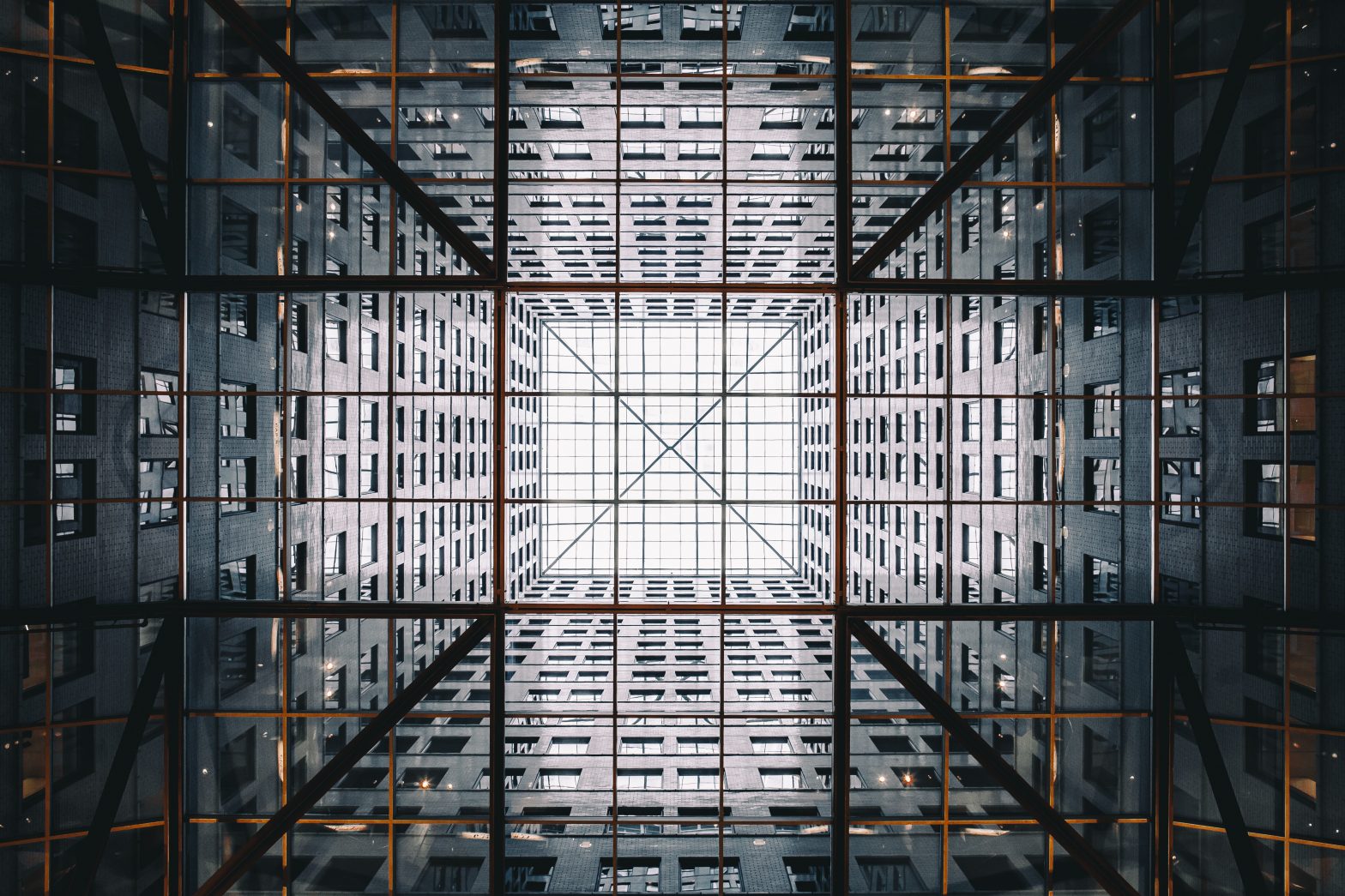Imagine that the filesystem is book and each entry in the table of contents (TOC) is a reference to a chapter. In the filesystem this “chapter” is referred to as an inode and the TOC entry is called a hard link.
you may call it a file ;)
Now the cool thing about this is that we can have several links to the same inode, in fact we can have 65.000 hard links to the same inode without using up any extra space.
“OK, now let’s look at four dimensions on the blackboard.”
Dr. Joy
It means that we can run incremental backups of the files that have changed since the last run, the other files (which are the same as last time) can then be hard linked into new directories using the same inodes as previous backup.

This way we can do backups for each hour, day, week, month and even year and each of these folders will have a complete set of “files”.
Since they are linking to the same inodes they wont occupy any extra space on the drive. Except of course for the space a hard link takes up which is about 500 Megabytes per 500 Gigabytes.
Note that a hard link differs from a symbolic link which can be seen as a reference to another reference instead of a reference to the same inode.
Auto Mysql Backup
Before we dive into the wonders of file backup using hard links, we’re going to setup scheduled backups of our databases using the utility “automysqlbackup”
# apt update && apt install automysqlbackup
# nvim /etc/defaults/automysqlbackup.conf
DBHOST=localhost
DBNAMES=`mysql --defaults-file=/etc/mysql/debian.cnf --execute="SHOW DATABASES" | awk '{print $1}' | grep -v ^Database$ | grep -v ^mysql$ | grep -v ^performance_schema$ | grep -v ^information_schema$ | tr \\\r\\\n ,\ `
BACKUPDIR="/storage/automysqlbackup"
MAILCONTENT="quiet"
MAXATTSIZE="4000"
MAILADDR="root"
MDBNAMES="mysql $DBNAMES"
DBEXCLUDE=""
CREATE_DATABASE=yes
SEPDIR=yes
DOWEEKLY=6
COMP=gzip
COMMCOMP=no
LATEST=no
MAX_ALLOWED_PACKET=
SOCKET=
ROUTINES=yesRsync Snapshots
# apt update && apt install rsnapshot
# nvim /etc/rsnapshot.conf
Make sure that you are using tabs and not spaces in the rsnapshot configuration!
config_version 1.2 snapshot_root /storage/rsnapshot/ cmd_cp /bin/cp cmd_rm /bin/rm cmd_rsync /usr/bin/rsync cmd_ssh /usr/bin/ssh cmd_logger /usr/bin/logger retain hourly 6 retain daily 7 retain weekly 4 retain monthly 12 verbose 3 loglevel 3 lockfile /var/run/rsnapshot.pid ssh_args -i /root/.ssh/id_rsa_backup exclude .git exclude sess_ exclude chroot_irc exclude chroot_mail exclude chroot_public exclude chroot_toni exclude proc exclude sys exclude dev exclude opt/debootstrap backup /etc/ localhost/ backup /var/www/ localhost/ backup user@server:/etc server/
i am using the ssh_args parameter to specify which rsa key to use for authentication. (see my chapter on this: securing-you-rsync-backups-with-sshd-restrictions)
automysqlbackup adds itself to cron.daily, weekly & monthly but rsnapshot does not.
# nvim /etc/cron.d/rsnapshot
# This is a sample cron file for rsnapshot. # The values used correspond to the examples in /etc/rsnapshot.conf. # There you can also set the backup points and many other things. # # To activate this cron file you have to uncomment the lines below. # Feel free to adapt it to your needs. 0 */4 * * * root /usr/bin/rsnapshot hourly 30 3 * * * root /usr/bin/rsnapshot daily 0 3 * * 1 root /usr/bin/rsnapshot weekly 30 2 1 * * root /usr/bin/rsnapshot monthly
Log report
First of, Lorem ipsum
# cp /usr/share/doc/rsnapshot/examples/utils/rsnapreport.pl /usr/local/bin
# chmod +x /usr/local/bin/rsnapreport.pl
Then change your rsnapshot.conf to add –stats. I also chose to change hourly to 2.
rsync_long_args --delete --numeric-ids --relative --delete-excluded --stats retain hourly 2 retain daily 7 retain weekly 4 retain monthly 3
And modify the crontab, 0 */12 means zero minutes passed every twelfth hour.
0 */12 * * * root /usr/bin/rsnapshot hourly 2>&1 | /usr/local/bin/rsnapreport.pl | /usr/bin/mail -s"rsnapshot daily" root
No actual syncing is performed on levels above hourly, just rotations.