Thats right, i saw the new lxc-top command that is available in 3.0 and i was kind of impressed.
Since i’m running version 2 and wanted something similar, i decided to go with a simple bash script, the data is collected via proc and the values are converted with some help from BC (arbitrary precision calculator language)
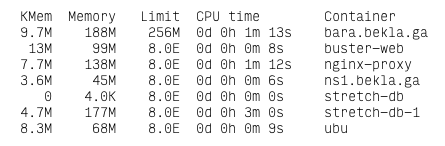
KMem is the the kernel memory, CPU Time is the combined system and user processing time.
#!/bin/bash
function show_time () {
num=$1
min=0
hour=0
day=0
if((num>59));then
((sec=num%60))
((num=num/60))
if((num>59));then
((min=num%60))
((num=num/60))
if((num>23));then
((hour=num%24))
((day=num/24))
else
((hour=num))
fi
else
((min=num))
fi
else
((sec=num))
fi
echo "$day"d "$hour"h "$min"m "$sec"s
}
printf "%6s %6s %6s %-15s %s\n" "KMem" "Memory" "Limit" "CPU time" "Container"
for i in /sys/fs/cgroup/memory/lxc/*/
do
name="$(basename $i)"
mem="$(cat ${i}memory.usage_in_bytes | numfmt --to=iec)"
kmem="$(cat ${i}memory.kmem.usage_in_bytes | numfmt --to=iec)"
memlim="$(cat ${i}memory.limit_in_bytes | numfmt --to=iec)"
rawcpu=$(cat /sys/fs/cgroup/cpuacct/lxc/${name}/cpuacct.usage)
cpu=$(echo "scale=2;${rawcpu}/1000000000" | bc)
cpusec=$((${rawcpu}/1000000000))
cputime=$(show_time ${cpusec})
printf "%6s %6s %6s %-15s %s\n" "$kmem" "$mem" "$memlim" "${cputime}" "$name"
doneThe show_time() function was found online somewhere.

