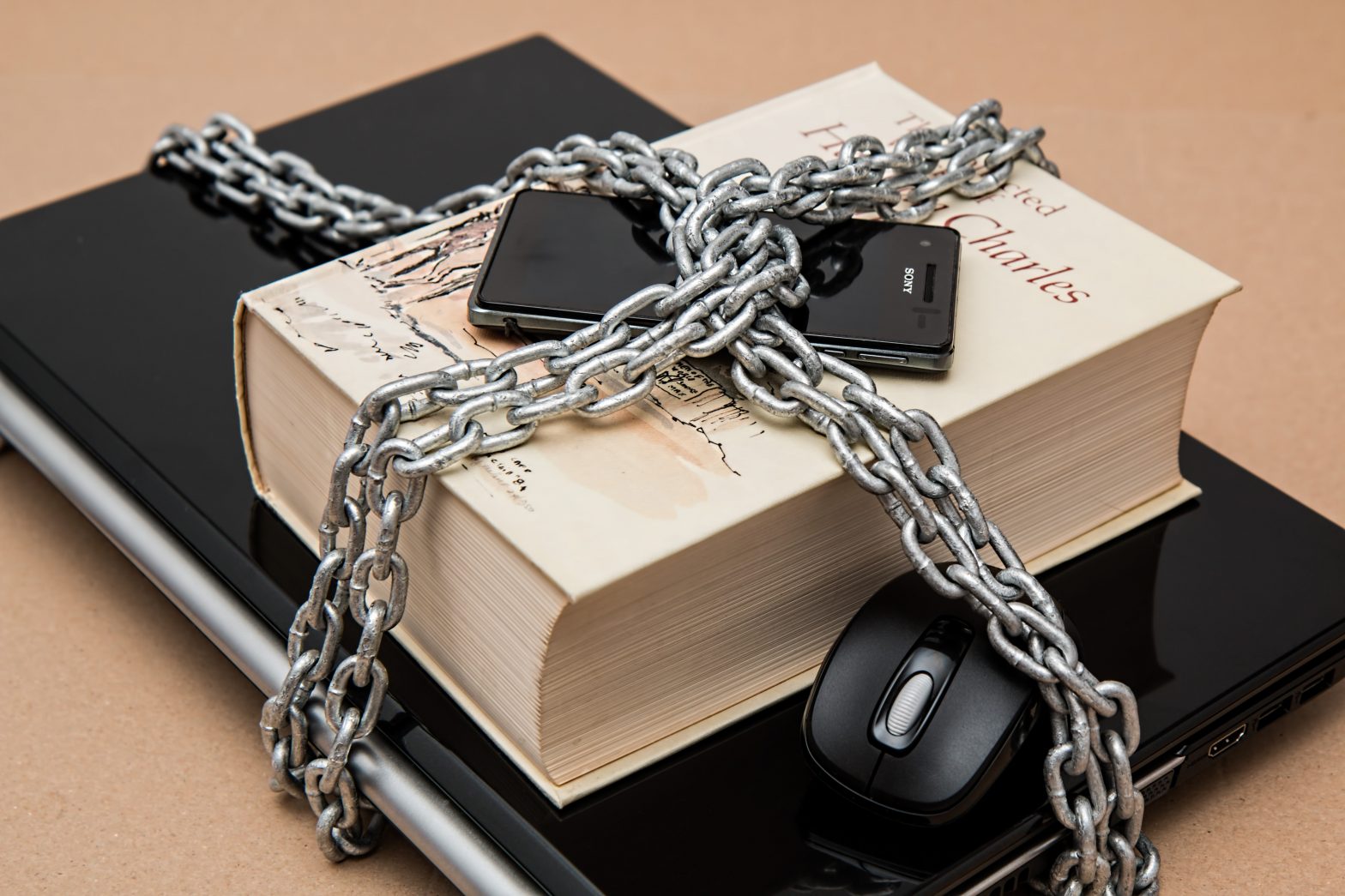A few different ways to utilize this powerful command. Set different permissions on files and folders sudo find . -type f -exec chmod 664 {} \; sudo find . -type d -exec chmod 775 {} \;
Category: Operating Systems
Linux System Administration
PhpMyAdmin with MariaDB on Stretch
In Debian 9 MariaDB is using the UNIX auth_socket plugin by default. This basically means that database users will be “auth” by the system user credentials.
Minified Chroot for WordPress & Joomla with PHP FPM on Debian 9 Stretch
For months i was giving up on this project and used Debootstrap to get a 300Mb+ minbase version of debian, but… …i finally got it working and here is the code for a chroot under 50Mb.
Securing your RSYNC backups with SSH & SUDO
We use several dedicated server in remote locations responsible for backing up the server farm. The backup server pulls the data from source.
The ultimate ~/.vimrc
So many hours spent on this file… It only uses built in functions from the vim-nox package, if you dont already have it installed then issue: # apt-get install vim-nox I use vim as a full IDE for all my development, combined with MiniBufExpl plugin and TMux to split screen for tailing log files.
Debian 9 Stretch with The Nix Packet Manager running NGinx + PHP 7 FPM & CHROOT
Experimenting with the package manager of the future